
Facebook: How to Hide Shared Meme Photos
August 8, 2012I like George Takei as much as the next person. But I can’t imagine I’m the only one who tires of every person I know on Facebook sharing his daily funny photos and spamming my news feed with his wit.
It’s not just George. We used to use Facebook to catch up with friends, family, post pics, and generally, you know, network socially with people we know. Now it’s a hotbed of shared photos from insanely popular pages that exist only to propagate The Next Big Popular Meme.
Facebook does not provide a simple, native method for hiding shared images that friends post.
- You can unsubscribe from a friend’s pictures, which means you also don’t get to see their drunk antics from last weekend.
- You can change the frequency of updates you see from All to Important. But this leaves the decision making up to Facebook, which historically does not do a stellar job of deciding what content a user wants to see on their news feed.
- You can painstakingly “Hide content” on every meme that is making the rounds. But this is tedious and a never-ending process, as new Next Big Popular Memes become new, big, and popular.
So here is a workable solution that is simple, customizable, and can also come in handy for a host of other content you would prefer not to see in your news feed (tired of hearing about your pregnant friend’s bladder issues, or Little Johnny’s latest excursion to poopie in the potty?)
Step 1: Install F.B. Purity as a Browser Add-On
This browser add-on works in Firefox, Chrome, Opera, and Safari (sorry IE users – you should upgrade your browser anyway!) or, if you are a Greasemonkey user, there is a user script version as well.
The add-on is safe and reputable! It has been reviewed in publications such as CNET, LifeHacker, and The Washington Post/PC World. It is rated safe by Norton SafeWeb. Don’t be afraid of this browser add-on. It’s a good one, and it will change your Facebook experience!
Browser-specific installation instructions for F.B. Purity
Step 2: Using F.B. Purity’s Filter Features
Once you have F.B. Purity installed, go to your Facebook news feed. You will now see an additional link at the top of your feed that shows any applications or other content that F.B. Purity has filtered out of your feed for you.

F.B. Purity’s primary purpose is to remove applications, games, and general clutter from your Facebook news feed. In the image, where it shows that F.B. Purity hid 1 app, you see a Show link. Click that to see the content that was hidden from your main feed. The “extras” also have a Show link – this is where any customized filters you create will be hidden.
Fore more details on how to use the primary features of F.B. Purity, see their user documentation page.
Step 3: Create a Custom Text Filter for Shared Photos
This is the reason I’m writing this post. Filtering shared photos is made simple with F.B. Purity’s Custom Text Filter feature.
On the news feed page, click the link for F.B. Purity (to the left of the bar that shows what it has hidden from the news feed). This opens the add-on’s options page.
On the right, there is a large box under the heading Custom Text Filter. Here, you can filter out anything you don’t want to see on your main news feed. Enter each filter on a separate line. You can filter out “Obama” or “Romney” or “Little Johnny poopie pants” — anything you want hidden — and any posts that contain those words or phrases will be hidden behind the filter.
To filter shared photos, enter the following regular expression into the Custom Text Filter box:
shared.*’s photo
Note, there is no space between the word “shared” and the .* nor between the .* and the ‘s. Now, any photo that is shared, which usually appears in the news feed as, “SoAndSo shared SuchAndSuch’s Photo” will be hidden behind the F.B. Purity filter, and removed from your news feed.
The only problem is that this process will also filter your Great Aunt Tilly’s sharing of your mom’s post of your kindergarten graduation photo. It makes no distinction between shared memes and, “Great Aunt Tilly shared Your Mom’s photo”. So you may have to check behind the “Extras” link occasionally to see what you have missed if you have people who share legitimate photos often enough to make this an issue.
Step 4: Enjoy a Quieter, Cleaner Facebook News Feed
Now my Facebook news filled is populated with posts I actually care about. I can see what my friends are up to, their status updates, their new pictures, etc., without having to see that they need hay for their Farmville barn — or 20 posts in a row of photo memes!
(Dogs also don’t share Facebook memes!)
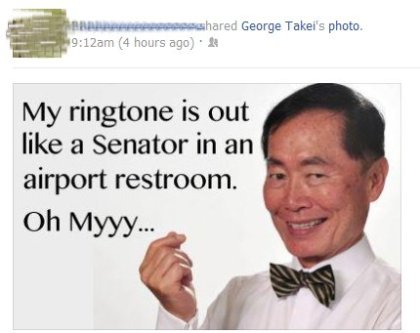

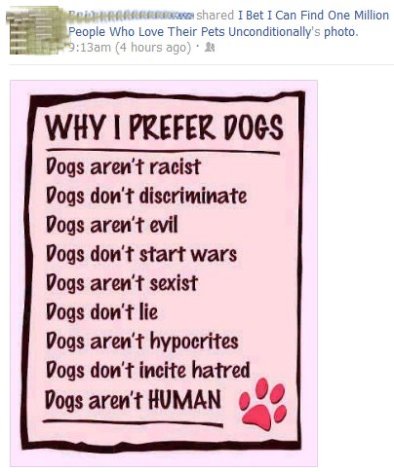
Thanks for the helpful info. Is there anything similar available for mobile (android, specifically)? That’s where I usually check my facebook.
@Lilianril Not that I’m aware of. It would be a great feature for a phone app.
I believe if you open your browser and run FB on the full site, you can do the same thing. It has toned down a lot of the garbage you see from the app now.
wow, thank you! tried this and the code you have didn’t work, but I changed it to “shared.*photo” and it works perfectly now.
Glad it worked for you!
toneeye and Josh: ThankyouthankyouTHANKyou!
BTW – until Josh pointed out the working syntax (it seems I had tried everything BUT that…), I was using something else that might work if you have only a few “spammer” friends that you don’t want to drop from your news feed: I used the line “So-and-so shared”, with the friend’s full FB name in place of “So-and-so”, of course…
Unfortunately, FB will no doubt change things to break our defenses yet again…
This is a great tip. BTW you might want to update your article as the latest version of FB Purity now has a built in option for hiding “Meme Images”, its located under the “Photo Stories” heading on the FB Purity options screen.